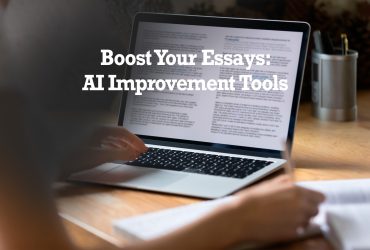For authors of all kinds, writing tools are a lifeline. They simplify the writing process, allowing writers to concentrate on their creativity and the message they want to convey. With these tools, issues like formatting and grammar become less of a hurdle.
Introducing the World of Free Writing Apps and Tools
The good news for writers is that there is a treasure trove of free writing apps and tools at their disposal. These tools are designed to assist with everything from generating ideas to refining the finished piece. They aim to make the writing experience smoother and more pleasant, with many offering features that rival paid versions.
Using free writing apps and tools comes with a wealth of advantages. They’re a boon for writers looking to hone their craft, stay organized, and boost their productivity. And since they’re free, they’re an ideal choice for writers who are mindful of their budgets.
The great thing about these free writing tools is that they don’t compromise on functionality. They come loaded with features like grammar checkers, spell checkers, word counters, and modes that help you focus on writing. Writers can find tools tailored to their needs without spending a dime.
Authors have a variety of excellent free writing apps to choose from. Among the favorites are Google Docs for its collaborative features, Evernote for its organizational prowess, and Grammarly for its robust grammar-checking capabilities. Each app offers unique features to suit different preferences and writing styles.
Features and Benefits of Each App
Each app has something special to offer. Google Docs shines with its real-time collaboration feature, making it a hit for team projects. Evernote stands out for keeping research neatly organized. Grammarly goes the extra mile to polish your grammar and style. Using these apps can really make a difference in how you write and manage your work.
If you’re into article writing, there are free tools out there just for you. Hemingway Editor is great for making your writing clear and punchy, while Headline Analyzer can help you come up with catchy titles. These tools are perfect for anyone looking to sharpen their article writing skills and create standout content.
When you’re tackling bigger writing projects, you’ll find free apps like Trello and Scrivener super helpful. These tools are all about keeping your work organized and on track, which is a lifesaver when you’re juggling lots of ideas and deadlines.
Using structured writing tools can really up the quality of your content. They’re like your personal assistants, helping you to sort your thoughts, keep your writing style consistent, and make sure everything flows nicely. With these tools in your corner, you can produce content that’s both polished and professional.
Enhancing Creativity and Productivity
Need a creativity kick? There are apps for that too. Brainstormer is there for when you need a little inspiration, and OmmWriter offers a calm space to get the creative juices flowing. These are the kind of tools that can help you break through writer’s block and come up with new, exciting ideas.
For writers, staying productive is key, and luckily, there’s no shortage of apps to help with that. FocusWriter is all about keeping you in the zone, and RescueTime helps you track where your time is going. With these tools, you can make your writing sessions a lot more effective.
Besides the handy apps, don’t forget good old-fashioned time management strategies. Setting clear writing goals, taking regular breaks, and cutting out distractions can do wonders for your productivity. When you mix these techniques with the right tools, you’re setting yourself up for a successful writing routine.
When you’re writing, it’s easy to miss small mistakes or ways to tighten your prose. That’s where editing and proofreading tools come in handy. Popular options like Grammarly and Hemingway Editor are more than just spellcheckers. They point out grammar mistakes, suggest better words, and even rate your text’s readability.
Using these apps can make a big difference. They catch things you might overlook, helping your writing appear polished and professional. They also save you time, doing some of the editing work for you so you can spend more time on the creative parts of writing.
These tools are a big help for any writer. They can take a piece of writing from good to great, helping you to express your ideas clearly and effectively. No matter your experience level, these tools can elevate the quality of your writing.
Writing well means using good grammar and style. Tools like ProWritingAid and Ginger can be lifesavers. They find tricky grammar mistakes and suggest ways to make your writing smoother and less cluttered.
Keeping your grammar and style on point is key. It makes your writing clear and professional. These tools guide you toward better writing, making your words more compelling to readers.
What’s more, they’re great for learning. They explain their suggestions, so you understand why a change might be needed. This feedback is great for writers of all levels, helping you grow and refine your skills.
Organizing and Research Tools
Good writing often depends on solid research. Tools like Evernote and Google Scholar are super helpful for writers. They make it easy to look up facts, save articles, and pull them up when you need them. Doing research well is important. It makes your writing trustworthy and rich with information. These apps streamline the whole research process, so you can do it quicker and better. They also keep you organized. Instead of having notes scattered everywhere, you can have all your material in one spot. This saves time and stress, letting you concentrate on the writing itself.
Note-Taking and Idea Organizing Apps
Keeping your ideas in order can be tough, especially for big writing projects. Luckily, there are apps like Microsoft OneNote and Trello to help. They’re perfect for jotting down quick thoughts, outlining your work, and even teaming up with others. Having a good way to sort your thoughts can make writing easier. It helps you stay on track, remember all your great ideas, and make sure your writing flows well. These tools are also great for fleshing out your ideas. They give you a space to play with different thoughts, look at things from new angles, and come up with writing that’s both interesting and fresh.
Are you easily sidetracked by every ping, pop-up, and the endless lure of the internet? Distraction-free writing apps like FocusWriter and Zen Writer are here to help. They offer a minimalist interface that keeps you centered on your words. This simplicity is not just about looks; it’s about function. By stripping away the extras, these apps encourage deep focus, making your writing time more effective and enjoyable. Having a dedicated space for writing without interruptions is crucial. It can lower stress levels and unlock your creative potential. These apps also support the development of a consistent writing habit. When distractions are out of sight, slipping into the writing zone becomes a smoother, more natural process.
Customizable Writing Interfaces
Everyone has their own idea of the perfect writing setup, and that’s where customizable writing interfaces come in. Scrivener and Google Docs are two examples that let you tweak everything from the document layout to the font style. This level of customization can transform your writing experience, aligning it with your personal taste and workflow preferences.
Tailoring your writing space goes beyond aesthetics; it’s about creating an environment that feels just right, which can significantly enhance your productivity. Adjusting the settings to your liking can simplify how you manage your documents, allowing you to focus more on crafting your narrative. Whether you’re writing your first short story or your tenth novel, these tools can be a game-changer.
Collaboration and Feedback Tools
There’s a wealth of free apps and tools designed to facilitate collaborative writing. Google Docs stands out for its real-time editing and easy document sharing, while Draft offers robust version control and editing suggestions. For projects that require more organization, Trello provides a visual layout to keep track of each piece and its progress.
Successful collaborative writing hinges on clear communication. Setting up regular meetings can keep everyone aligned. Utilizing the comment and suggestion tools in writing apps is also key, enabling immediate feedback and discussion. It’s important to value each team member’s input as you work together to craft a cohesive piece.
Leveraging Community Feedback for Improvement
Receiving feedback is a vital part of the writing process. It can pinpoint what needs work and spark fresh ideas. When you get feedback, approach it with an open mind and weigh each suggestion. While not all advice will fit your vision, it can offer insights into how readers interpret your writing and where you might improve.
Special Tools for Specific Genres
Authors have a wide array of free writing apps and tools at their disposal, each designed to cater to particular genres. Novelists often turn to Scrivener, which is celebrated for its helpful features that aid in crafting intricate plots and fleshing out characters. Screenwriters might find Trelby to be a useful companion, as it provides formatting and structuring tools that are essential for scriptwriting.
When you’re picking out a writing tool, it’s crucial to think about which features will most effectively support your genre. If you’re diving into novel writing, you’ll want to choose tools that offer comprehensive character and plot development features. On the other hand, if you’re focused on writing articles, you might benefit more from software that excels in research and citation capabilities.
Keeping Up with Technology
The tech available to writers is always on the move. We’re seeing everything from AI-powered writing assistants to the possibility of crafting stories in virtual reality. These technologies are still budding, but they hold the potential to completely transform writing practices. It’s a good idea to keep an eye on these advancements as they progress.
For authors, staying current with the latest tech can be a real advantage. It can change the way you write and share your stories. Try to carve out a little time each week to discover new tools and technologies. And remember, experimenting with different apps and tools can lead to exciting discoveries.
Final Thoughts
When it’s time to choose your writing tools, think about your particular needs and how you like to write. Some writers might prefer simple, distraction-free apps, while others might need more complex tools with a wide range of features. Keep in mind that some tools might take a while to get the hang of. It’s important to weigh the time you’ll need to invest in learning to use them effectively.
There’s no universal solution when it comes to writing tools. What’s perfect for one writer might not suit another. It’s key to try out various tools to discover what works best for you. The aim is to find tools that make your writing process smoother, not more complicated. So go ahead and test out new options—you might find they significantly improve your writing routine.