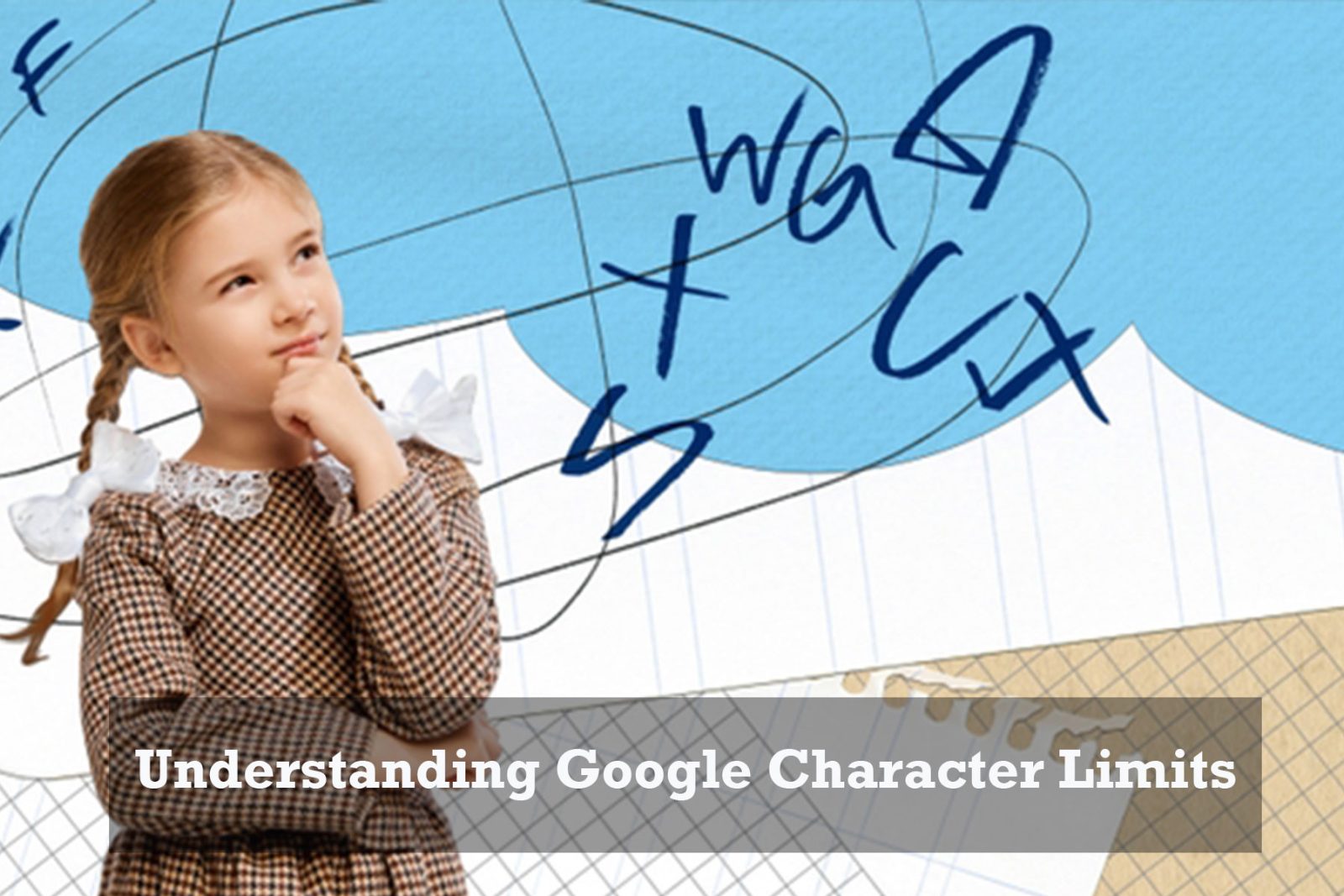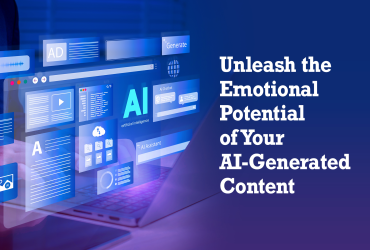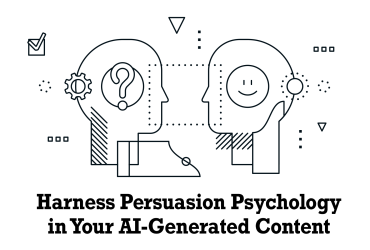Character limits are crucial in Google Ads. They set the maximum length for your ad text, including headlines, descriptions, and URLs. Knowing these limits is key to making ads that grab attention and convey your message succinctly. By keeping your content within these bounds, you make sure it’s clear and fits well within Google’s ad space.
The Impact of Character Limits on Ad Performance
Character limits greatly affect how well your ads perform. If your ad text is too long, it might not show properly or could get cut off, which can hurt how well your ad is understood and how effective it is. Ads that fit the limits tend to show fully, which can make them more noticeable and persuasive.
Google Ads’ character limits vary by ad type and element. For example, headlines and descriptions each have their own set limits. It’s important to know these details to create ads that not only catch the eye but also follow Google’s rules. Sticking to the character limits is vital for the success of your ad. It helps ensure your ad appears as intended and communicates your message to your audience effectively. Overlooking these limits can result in ads that don’t show the full message, potentially confusing or turning away people who might be interested.
Character Limits for Different Elements of Google Ads
For headlines, you have 30 characters to work with for each one. Descriptions can be up to 90 characters. When it comes to the display URL, you can have 15 characters for the domain and another 15 for the path. These limits are the same for both expanded text ads and responsive search ads.
The limits for display ads are different from those for search ads. Display ads have a headline limit of 25 characters and a description limit of 70 characters. Knowing the differences between ad types is essential for making effective ads tailored to each format.
Crafting Headlines within Limits
To write effective headlines for Google ads, you need to pack a punch in just a few words. Your headline should be short, to the point, and catchy. It’s all about getting the reader’s attention and quickly telling them what your ad is about. Writing a headline within Google’s character limit is like crafting a mini-masterpiece. You have to choose your words wisely and zero in on what matters most. A successful headline is clear and engaging, drawing readers in and giving them a snapshot of what you’re offering.
How Many Headlines for Google Ads?
Google lets you use up to three headlines in your ads, each with a 30-character limit. By using all three, you can share more information and potentially get more clicks. When you’re working with several headlines, you need a game plan. Each one should have its own message or highlight a different benefit. They need to tell your story together but also stand strong on their own because they might not always show up together.
Description Character Limits
You have 90 characters for your Google ad description. This means you need to get straight to the point. Your description should add more about your offer and inspire people to act. Getting your message across in a tight space means being clear and quick. Focus on what makes your offer great and give a straightforward call to action. Using an active voice and strong verbs can help you make a big impact with few words.
Maximizing Impact with Limited Characters in Descriptions
To make a great description within Google’s character limit, think creatively and plan your approach. Point out what sets your offer apart, use language that moves people, and be clear about what you want them to do next. Adding numbers or facts can also make your description stand out.
Smart advertisers use the Google ad description space wisely. They might spotlight a deal, share more product details, or explain how their service can fix a problem. By honing in on the most crucial points, they create ads that grab attention and get results.
Adwords Specifics
Google AdWords is key for reaching potential customers online. Remember, your ad’s headline can only be 30 characters long and the description is limited to 90 characters. Keep your ad copy short and sweet to fit these limits. AdWords sets character limits to keep ads short and impactful. You have 30 characters for your headline and 90 for your description. These rules help you get straight to the point in your ads. Google Ads and AdWords differ slightly in character limits. Google Ads may allow longer headlines and descriptions. Knowing these variances can help you optimize your ad content for each service.
AdWords Campaign Name Character Limit
When you name your AdWords campaigns, remember there’s a 255-character limit. This is plenty of space to be descriptive, yet it’s still important to keep your names straightforward. Choose campaign names wisely. Start with what’s most critical, like the service or product and who it’s for. Stay on point to avoid going over the character limit.
Google Display and Search Ads
Google Display Ads help you connect with a broad audience. These ads have set character limits: 30 for headlines and 90 for descriptions. Stick to these to ensure your ad fits.
Detailed Look at Limits in Google Display Ads
Google Display Ads’ character limits are there to keep your messages focused. When writing your ads, make sure they’re clear and engaging without exceeding these limits.
Crafting Effective Display Ads Within Character Limits
To make display ads that work within the character limits, plan your words carefully. Pinpoint the main message and then write a headline and description that fit the bill, all within the character count.
Character Limit Nuances in Google Search Ads
Google Search Ads have precise character limits to keep in mind. A headline is allowed up to 30 characters, and the description can be up to 90 characters. Knowing these limits is crucial for crafting effective ads.
How to Optimize Search Ads Within Given Limits
To make the most of your search ads, zero in on your main message. Ensure your headline and description make this message clear, all while staying within the character restrictions. Including relevant keywords can also help your ad stand out.
Compliance and Best Practices
Stay within the character limits to make sure your ads get the green light. If your ad is too long, it might get rejected. Always count your characters carefully before you submit your ad.
Avoiding Common Mistakes and Ensuring Ad Approval
It’s easy to slip up by writing too much or choosing off-target keywords. To stay on track, always review your ad copy and stick to keywords that are a good fit for your ad. There are online tools that can check your character count, so make use of them before you finalize your ad. You can find online tools that count characters and help with keyword research. Using these can make it easier to put together ad copy that fits within the limits.
Creative Writing Within Limitations
Having a character limit might seem like a tight squeeze, but it can actually spark more creativity. It pushes you to get your point across in fewer words, which often makes for a stronger ad. So, see these limits as a creative challenge.
There are plenty of ads out there that shine within the character limits. These ads manage to communicate their message clearly and concisely. Looking at these success stories can give you some great ideas for your own ads.
Advanced Tips and Techniques
A/B testing is essential for fine-tuning your Google ads to fit within the character limits. By crafting two versions of the same ad with small changes, you can see which one performs better. This lets you test different phrases, calls to action, and keywords, all within the allowed space. It’s a practical way to discover what catches the attention of your audience.
It’s important to look at the results from your A/B tests and use what you learn for your next ads. Check out which ad got more clicks or led to more sales, and think about why. Maybe one ad had a headline that really spoke to people. Use what you learn to make your ads within the character limit even better.
Making the most of the Google ads character limit can help you get more clicks. You’ve got to make every character count. Use strong, action-packed words in your headlines to get people to click. A clear call to action that fits within the limit can also make a big difference in your click-through rates.
To get more clicks, put your key info in the headline because that’s what people see first. Using numbers or stats in your ad copy is another good move. They stand out and can fit well within the character limit.
Overcoming Challenges
It can be tough to say everything you want within the character limits of Google ads. If you’re struggling to craft a strong message in such a small space, focus on what makes you unique and use words that get straight to the point. Fitting in relevant keywords can be hard, too. Try using longer, more specific keywords that might not take up as much space.
Managing your characters well means being smart about what you say. Make sure the most crucial info comes first. Use abbreviations if they help you save space and make sure every word in your ad is there for a reason. Avoid saying the same thing twice. Each word should help convince someone to click your ad.
The Future of Google Ads
Google is always updating its platform, and that includes the character limits for ads. Recently, they’ve expanded the number of characters you can use in your ad’s headline and description. It’s important to keep up with these changes to make sure your ads are as effective as possible. To stay informed, make it a habit to look at Google’s official updates and read industry blogs for the newest information.
No one can say for sure how Google’s ad character limits might change down the line, but you can get ready for anything by being flexible and eager to learn. Watch for new trends and tweak your ad strategies when needed. The main aim is to make ads that people want to click on, not just to meet the character limit.
Final Thoughts
Knowing how to use Google’s ad character limits well is a big part of running successful ad campaigns. You need to get the hang of the limits, craft messages that grab attention within those limits, and keep trying out new things to see what works best. It’s important to never stop learning and adapting when it comes to Google ads. As the platform changes, your approach should too. Keep up with the latest updates, test your ads often, and always look for ways to get better. By doing this, you’ll be able to use the character limits to make your Google ads work harder for you.